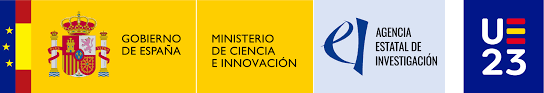The standard search function searches the entire core corpus by default. Here you can choose to include or exclude Europarl from your query.
In the advanced search you can refine your search using different filters from the drop-down menus.* In addition, you can activate or deactivate the options above the search fields.
Lemmatization will be applied to your search by default. Enter your search term within quotation marks " " to search for the exact word form or the exact phrase.
The search supports single (?), multiple character (*), and fuzzy (~) wildcard searches.
For more complex searches, you can use the operators AND, OR, NOT and the distance operator ~ or a combination of them. These searches must be preceded by the expression [SS] (Solr Search).
Nas búsquedas multipalabra tamén puede empregar o comodín de varios caracteres (*) para consultar calquer token (en xeral unha palabra). Tamén puede empregar a expresión regex [a-z]+ para buscar cualquera palabra. Estas búsquedas deben ir precedidas da expresión [SS].
You can search for one word or for a word sequence (= multi word search).
Results of multi word searches include text fragments in which the queried words appear at a distance of 0, 1 or 2 words between them. For longer distances between the searched words, attach the distance operator ~3, ~4, etc. to the last word of the query and begin the query with the [SS] operator. It will recall text fragments where the queried words appear with a maximum of 3, 4, etc. words between them.
In multi word searches you can also use the multiple character wildcard (*) to query any token (typically a word). You can also use the regex expression [a-z]+ to search for any word These searches must be preceded by the expression [SS] (Solr Search).
The advanced search function supports bilingual searches. To search for an expression with a specific correspondence in the other language, enter each term (words or word sequences) in the corresponding language field.
If the search term is preceded by [SS] (Solr Search) you are in full command of the query syntax which is used by the underlying query tool Solr. Version 7.5.0. For more information about Solr query syntax, please click here.
Matches are displayed in sets of 100 bitexts. Matches in the original texts are displayed first in the left column. Matches in the translated texts are displayed afterwards in the right column. Finally, the translation matches from a third language are shown. In bilingual searches for sorting and retrieval, English will be considered the original language.
Reference information is displayed in square brackets after every match, comprising work ID, and the corresponding section of the work: part and/or chapter [00000, 1, 1].
By clicking on the work ID you will navigate to a page where you can see a larger context along with the bibliographical information.